NCCA 利用各种技术工具和软件程序成功地为每个学生提供个性化的指导。
Canvas LMS - PARENTS
Parent login url for Canvas is different than for students, so please pay close attention to which url is being use.
Setting up a Canvas Observer (Parent) Account
How PARENTS and LEARNING COACHES login to Canvas
-
Go to https://myncca.instructure.com/login/canvas
***This is a different link that what students utilize to access Canvas.*** -
Log in with the email we have on file for the parent/guardian, or learning coach.
-
Initial passwords are in the format firstinitiallastinitial!2024NCCA
-
The first initial and last initial should both be lowercase.
-
Example: John Smith-Stone would have a password of js!2024NCCA
-
If you need your password reset, please contact our tech support line at 888-846-2998.
-
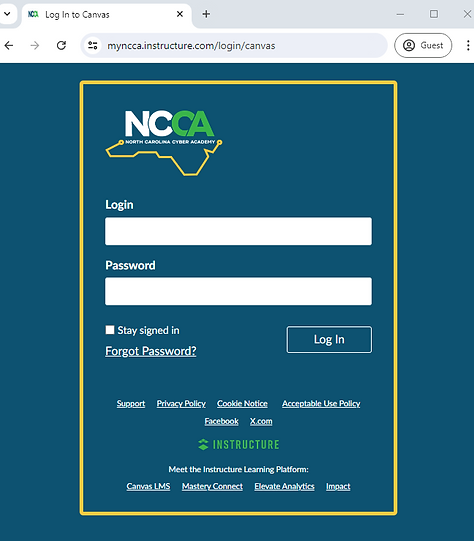
Access and Complete the 2024 - 2025 Parent and Learning Coach Orientation
Once a parent/guardian has logged in to their Observer account, they will see the Parent and Learning Coach Orientation (2024 - 2025) Canvas Course on their dashboard. This course contains detailed information around each of our platforms, how the school will communication with parents and families throughout the year.
